
Starfield is a massive, sprawling game, bringing together a multitude of systems, factions, narrative threads, and what have you in a vast experience. That has, of course, always been the Bethesda Game Studios way, but the developer’s space-faring RPG takes that to completely unprecedented heights. With the game now having hit its early access release date, millions will be diving into its offerings, and as you do that, these handy tips and tricks will keep you get better acclimated with the Settled Systems and everything they encapsulate.
EXPAND YOUR INVENTORY
Encumbrance can be annoying to deal with in Starfield, as it is in most other games, and even in the early hours, it’s easy to exceed your carry weight limit, given just how much stuff you’re likely going to be picking up. Though there are plenty of skills worth investing in right off the bat, one that we would recommend going for early is the Weight Lifting skill in the Physical skill tree. The first upgrade will instantly add 10 kg to your carry limit, while the second adds another 25, and having those two upgrades unlocked early on definitely helps.
TRANSFER ITEMS TO COMPANIONS
Beyond increasing your inventory space, there are other ways to lighten the load on your back as well. One that you’ll be more than familiar with if you’ve played past BGS games is transferring items from your inventory to your companions. If you find yourself exceeding your inventory limit in the middle of a mission, you can simply talk to whoever you’re traveling with and transfer some of the heaviest items in your inventory (that aren’t in use) to theirs. To make that process easier, make sure to also sort your items by their weight by cycling through the sorting options by clicking the left stick.
EXPAND YOUR SHIP’S CARGO
Of course, your ship is a great place to use as storage for the heaviest items that you pick up that you might not necessarily need on you at all times. It won’t be too long before your cargo bay is full as well though, so you’re going to want to add more cargo bays. When you have enough money, head to a ship technician at any spaceport, and in the ship builder, buy and attach more cargo bays to your vessel.
GET SHIELDED CARGO AND SIGNAL BLOCKERS FOR YOUR SHIP
Speaking of your ship’s cargo, there will be several occasions in Starfield where you’ll find yourself trying to smuggle contraband to locations. These items are, of course, illegal in all territories under both, the United Colonies and the Freestar Collective, which means you’ll be scanned by the law when you enter a system, before being allowed to land your ship. To improve your chances of getting contraband items past those scans, you’ll need to have shielded cargo bays on your ship, while attaching signal blockers will also help (with each improving your chances by 10%). Both these things can be purchased and equipped at the ship technician at the Crimson Fleet HQ, The Key, in the ship building menu.
INVEST IN PICKPOCKETING AND LOCKPICKING
Again, this one is going to be second nature to anyone who has spent considerable time playing BGS RPGs, but you’re definitely going to want to invest in your lockpicking and pickpocketing skills, which you can do by spending skill points on Security in the Tech skill tree and Theft in the Social tree respectively. Not only will it help you give you added options in completing various objectives during several quests, it’s also a great way of stealing decent quantities of credits and finding good loot in locked crates and rooms.
STOCK UP ON DIGIPICKS
Every lock you pick usually requires more than one digipick, which means you’ll be blowing through your supply pretty quickly, especially if you’re lockpicking a lot (which, as we’ve discussed, you should do). As such, it’s smart to stock up on digipicks. You can, of course, purchase them from vendors, but you’ll also find plenty just lying around- so keep an eye out.
INVEST IN PERSUATION
For those who prefer non-combat playthrough, Starfield provides plenty of other ways to progress through quests, as you would expect from a BGS game. By far, the most effective one is persuading people, to the point that by the time you’ve unlocked all four tiers of the Persuasion skill (which can be found in the Social tree), you’ll very rarely fail speech checks. If you’re wondering which skill you should max out first and foremost, look no further than Persuasion. To give yourself even more options during speech checks, you can also unlock the Bribery skill, which is also found in the Social tree.
USE YOUR AUTO-PERSUADE CHIP WISELY
Each time you succeed in persuading someone, you’ll add a chunk to your auto-persuade chip’s meter, which, as its name suggests, lets you automatically pass a speech check. Don’t instantly spend that chip as soon as you get it though. Given how long it takes to fill up that meter, it’s best to save the auto-persuade chip for the particularly difficult speech check. You can figure out a speech check’s difficulty by seeing how many bars are being shown below the dialogue box. If you see a particularly long series of bars, consider using your auto-persuade chip.
BUY MEDPACKS AND TRAUMA PACKS WHENEVER YOU CAN
This one should go without saying, but it’s worth mentioning nonetheless. Medpacks and trauma packs are the most effective and plentiful healing items you’ll find in the game, though they aren’t as abundantly found just lying around as you’d expect, especially given how much you’ll be using them. As such, any time you’re near a clinic or medical facility, make sure to head inside and buy as many medpacks and trauma packs as you can. Oh, and another tip- make sure to pin medpacks and trauma packs to your radial wheel by setting them as favourites, otherwise you’ll have to open up the menu and dig through your inventory each time you want to use them.
KEEP SCANNING
You can activate your scanner at any time by pressing the left bumper, and it’s something that we’d recommend doing frequently. Not only does the scanner tell you which way you’re supposed to be headed for your active quest, it also highlights items in your surroundings that you can check and interact with. More importantly, scanning flora, fauna, and mineral resources also helps you complete planet surveys, and selling those is a great way to make some money.
FREQUENTLY CHECK IN WITH COMPANIONS
The more time you spend with someone in Starfield’s core cast of companion characters, the more they’ll open up to you about their lives and their backstories, which will eventually lead to their personal quest getting unlocked. As such, it’s a good idea to keep checking in with them every so often. Every time new character-specific dialogue opens up, speaking to that companion will be added as an item in the Activities tab in your quest log.
Oh, and speaking of Activities.
DON’T IGNORE ACTIVITIES
Typically enough for a BGS RPG, Starfield is absolutely teeming with quests of varying degrees of scope and size. The smallest, most bite-sized ones of these are often picked up by simply listening to NPC chatter while walking through cities and settlements and added to the Activities tab in your quest log. While these may seem like small and ignorable quests on the surface, they’re often some of the best, most enjoyable parts of the game, and can also give out some pretty decent rewards from time to time. Definitely don’t ignore the Activities.
DON’T IGNORE MISSION BOARD MISSIONS
Another category of quests in Starfield that might seem pretty low-stakes and easy to ignore are quests that you can accept from mission boards in different places throughout the Settled System. These are handed out by different factions, and by design, are essentially procedurally generated quests with simplistic tasks, like surveying a particular planet, or destroying a particular ship, or taking out a target. Though calling them unmissable might be overstating things a bit, mission board quests are definitely still worth a look from time to time, not least because the credits payout for many of them can be pretty generous.
PAY ATTENTION TO YOUR CREW’S ATTRIBUTES
Starfield lets you recruit a large number of people to your crew throughout its vast and sprawling adventure, though you can, of course, only bring along so many of them with you on your ship. Many of your crew members, you’ll be assigning to the outposts you have made, some you’ll be assigning to your ship, while one will, of course, be with you as your companion (unless you choose to travel alone). When you are assigning crew, however, make sure you pay attention to their attributes and assign them accordingly. Someone who’s good with engines and grav drives might be good to have on your ship, though someone with the outpost management attribute will probably serve you better in charge of an outpost.
QUICKSAVE BEFORE IMPORTANT CONVERSATIONS
Did you mess up a crucial skill check? Did you accidentally select the wrong dialogue option or use your auto-persuade chip without meaning to? Or do you perhaps just want to see what other dialogue choices would lead to? Well, make sure you quicksave your game before you initiate an important conversation, because Starfield makes it very easy to just load that save and restart that conversation from the beginning, which can be pretty useful.

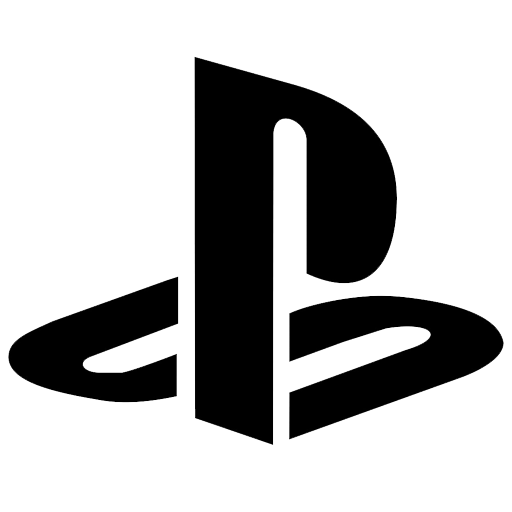
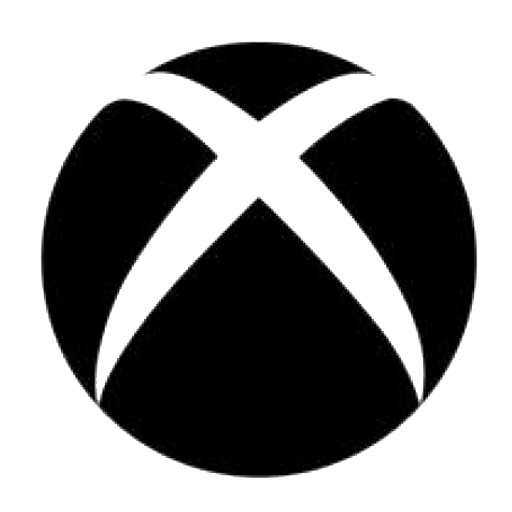
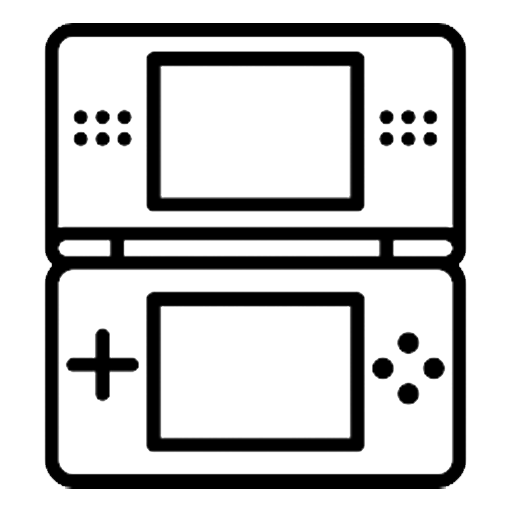
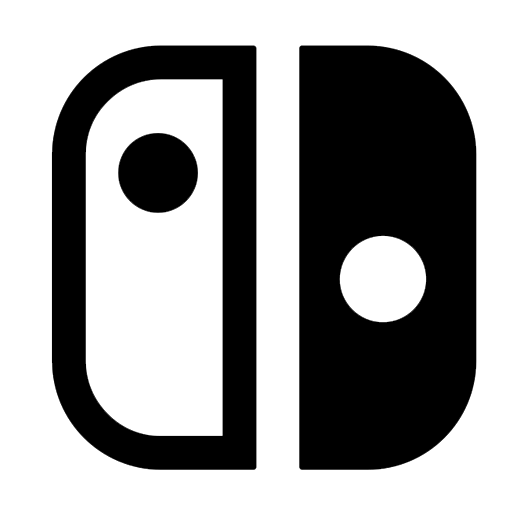
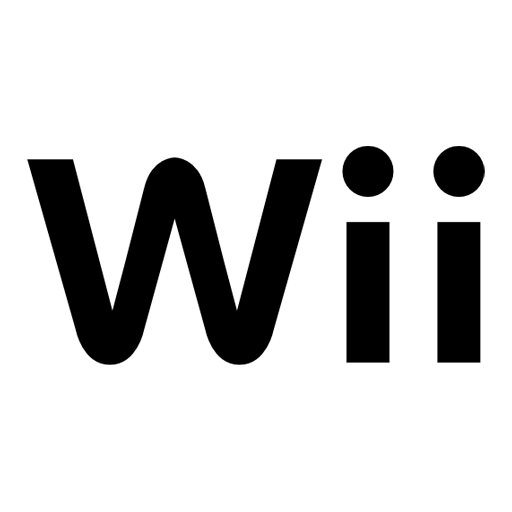
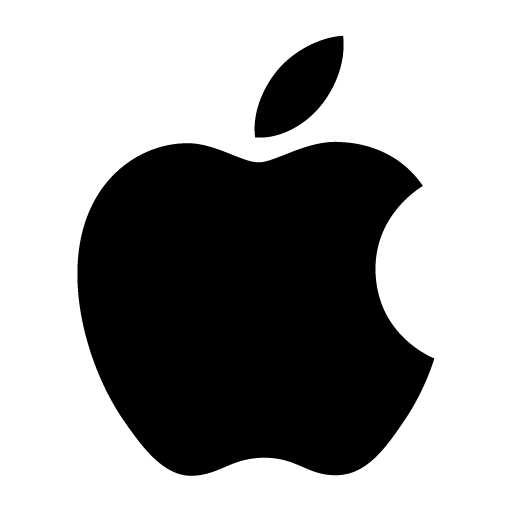
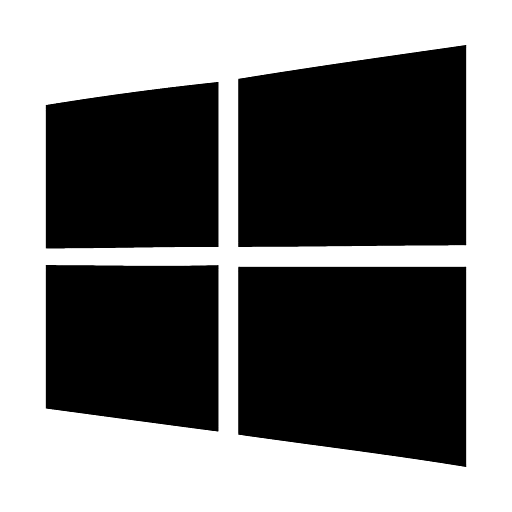














Share Your Thoughts Below (Always follow our comments policy!)